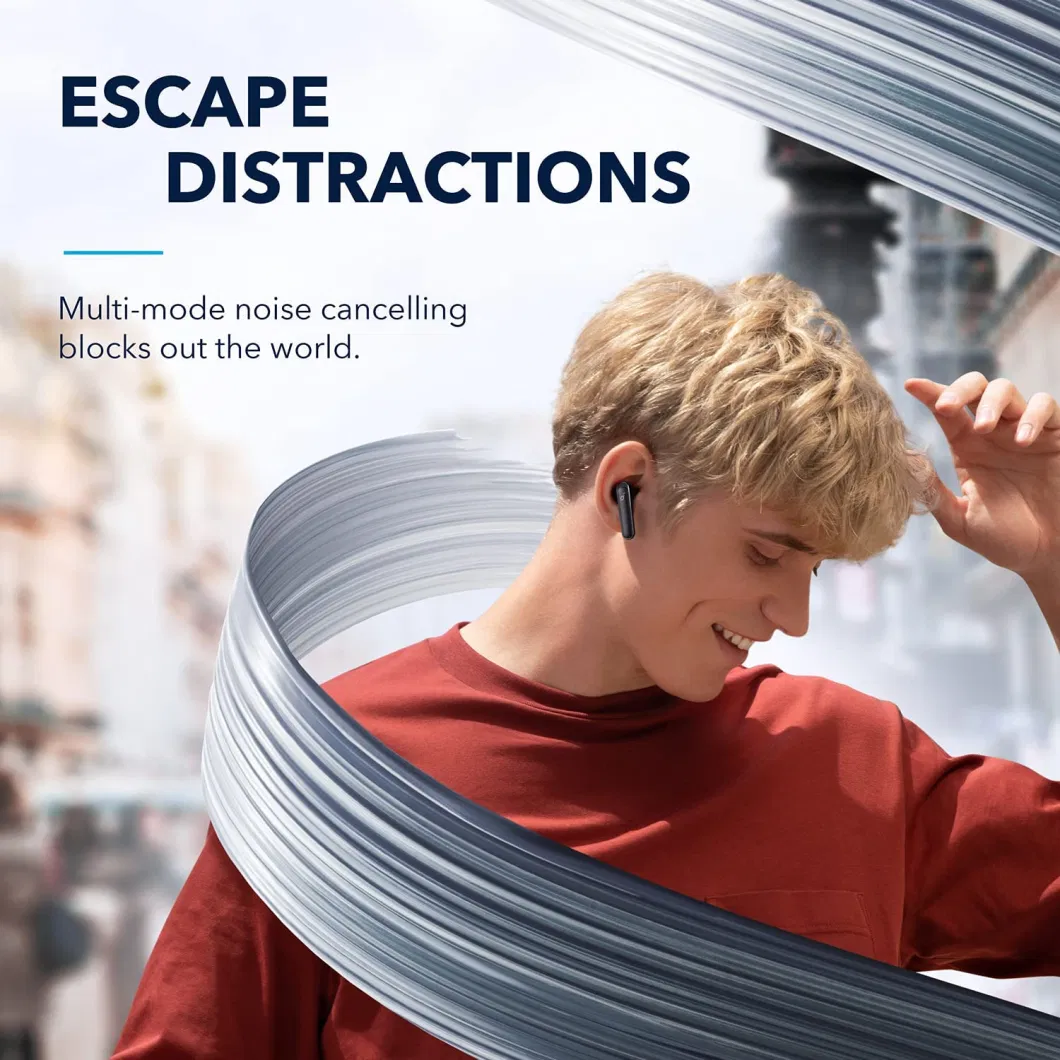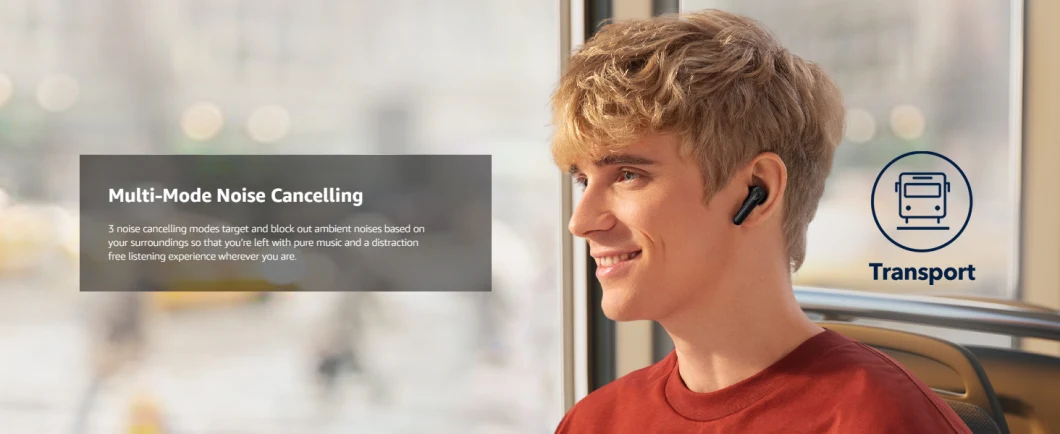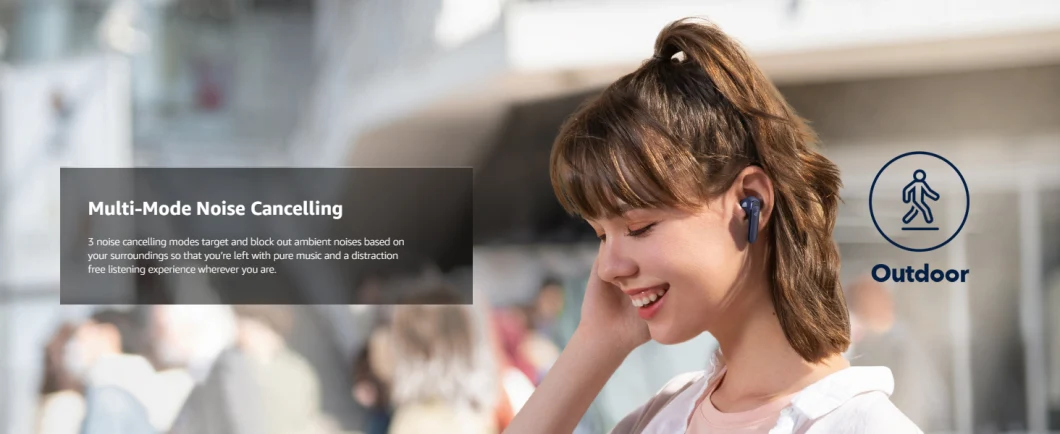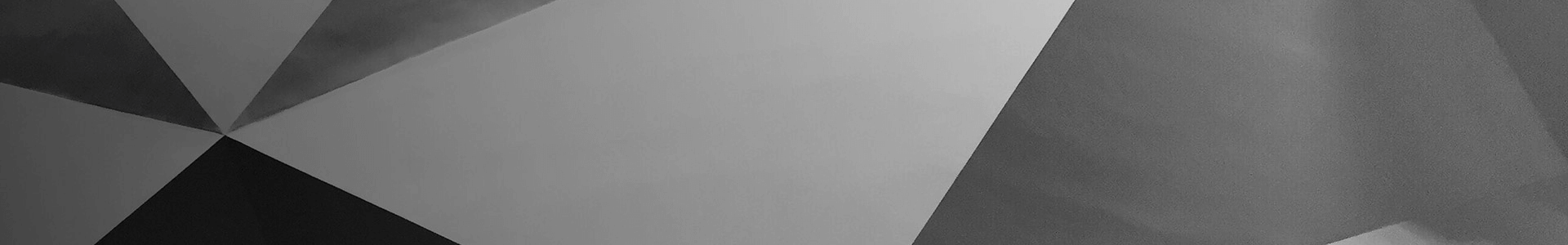기본 정보
| 모델 번호. | A3939 |
| 등록 상표 | 사운드코어 |
| 기원 | 중국 |
제품 설명

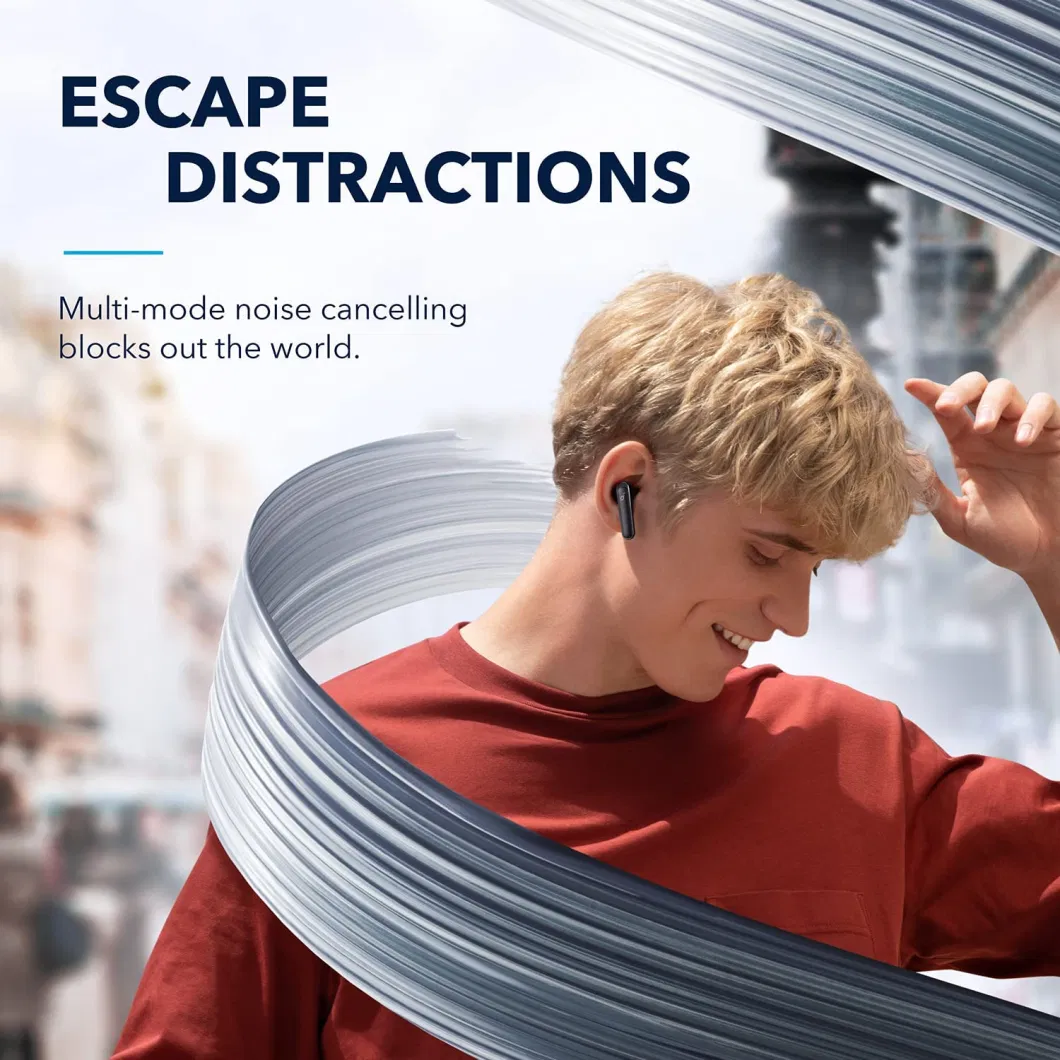

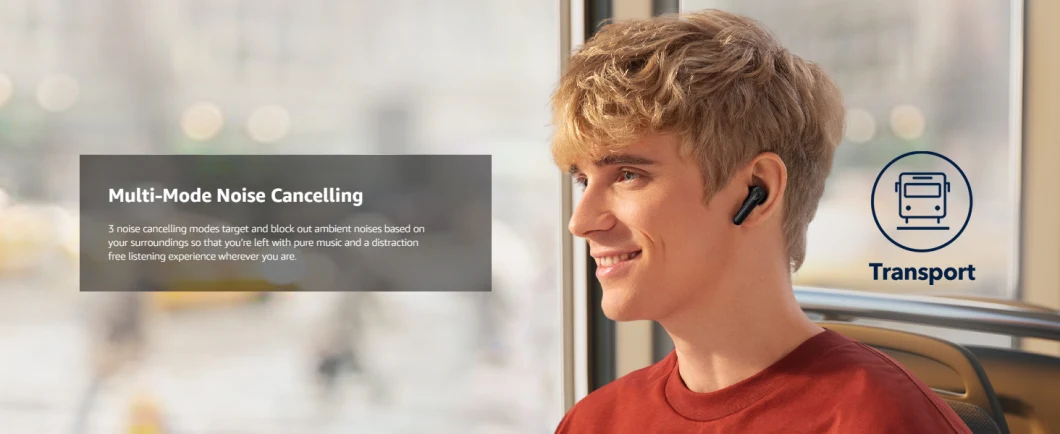
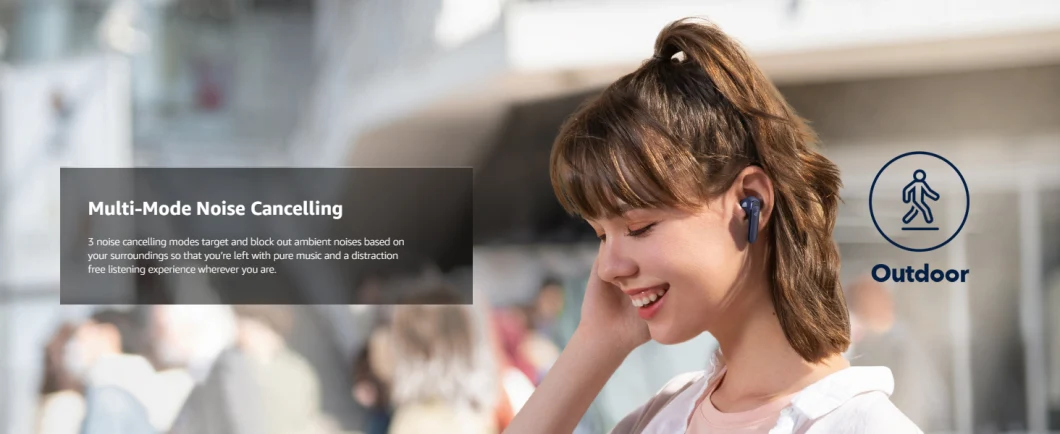
2천만 명이 넘는 사람들이 사랑한 놀라운 사운드- 주머니에 쏙 들어가는 팝 컬러: Life P3 소음 제거 이어버드는 개인 스타일에 어울리는 5가지 눈길을 끄는 색상으로 제공됩니다. 초소형 케이스는 작은 가방이나 주머니에 쉽게 들어갑니다.
- 비트에 힘입어: Life P3 소음 제거 이어버드의 쿵쿵거리는 소리는 맞춤형 11mm 복합 드라이버로 생성됩니다. 실시간으로 저음을 더욱 강화하려면 앱에서 BassUp 모드를 활성화하세요.
- 다중 모드 소음 제거: 최적화된 경험을 위해 소음 제거를 현재 위치에 동기화합니다. 운송, 실외 및 실내 모드는 각 환경에서 짜증나는 배경 소음을 차단하도록 각각 맞춤화되어 있습니다.
- 향상된 통화 성능: Life P3 소음 제거 이어버드는 6개의 마이크와 배경 소음을 조정하는 독점 알고리즘을 갖추고 있습니다. 통화, 화상 채팅, 실시간 스트리밍 등에서 귀하의 목소리가 또렷하게 전달됩니다.
Life P3를 어떻게 재설정하나요?
1. 이어버드를 충전 케이스에 넣고 케이스를 열어두세요.
2. 충전 케이스의 LED 표시등 3개가 흰색으로 3번 깜박인 다음 흰색으로 연속해서 깜박일 때까지 충전 케이스의 버튼을 10초 동안 길게 누릅니다. 이는 재설정이 성공했음을 확인합니다.
이어버드를 초기화할 때 이어버드가 케이스에 잘 연결되어 있는지 확인하세요. 그렇지 않으면 초기화 실패의 원인이 될 수 있습니다. 첫 번째와 세 번째 LED가 깜박여 제대로 연결되었음을 나타냅니다. (이어버드를 충전 케이스에 넣었을 때 왼쪽 이어버드가 케이스에 있으면 첫 번째 LED가 두 번 깜박이고, 오른쪽 이어버드가 케이스에 있으면 세 번째 LED가 두 번 깜박입니다.)
다음과 같은 문제가 발생하면 어떻게 해야 합니까?1. 내 장치와 페어링하거나 다시 연결할 수 없습니다.2. 한쪽이 다른 쪽이나 내 장치와 페어링되지 않습니다.3. 기기와 연결한 후 음악이 재생되지 않습니다.4. 한쪽 이어폰에서만 소리가 납니다.
1. 이어버드의 커넥터를 덮고 있는 보호 필름을 제거하세요.
2. 휴대폰, 컴퓨터 등 블루투스 기기를 재부팅하세요. 장치의 모든 페어링 기록을 잊어버리고 Bluetooth를 끄십시오.
3. 아래 단계에 따라 이어버드를 재설정합니다(이어버드의 배터리가 충분한지 확인하세요).
*이어버드를 충전 케이스에 넣고 케이스를 열어두세요.
*충전 케이스의 LED 표시등 3개가 흰색으로 3번 깜박인 후 흰색으로 연속해서 깜박일 때까지 충전 케이스의 버튼을 10초 동안 길게 누릅니다. 이는 재설정이 성공했음을 확인합니다.
Life >Life P3 to connect the earbuds.br3. If you cannot find Life P3 in the list, please update the app to the latest version (the version should be above 2.7.0.).br4. Uninstall then proceed to reinstall the soundcore App.brIf the problem still persists, please let us know the version of your soundcore App and the phone model used so we can assist you better.brLow volume when connected to a phone br1. Make sure your earbuds have enough power before resetting them:br*Place the earbuds into the charging case and keep the case open.br*Press and hold the button on the charging case for 10 seconds until 3 LED indicators on the charging case flash white 3 times and then flash white in sequence continuously. This confirms that the reset was successful.br2. Clear all the pairing records on your phone and re-pair your earbuds. Turn the volume down one notch on your phone. Then turn up the volume of both your phone and earbuds with the music/video to the maximum.br3. Use a Q-tip with a bit of rubbing alcohol to gently clean the metal mesh filter under the rubber ear tips.brLow volume when connected to a Mac computer br1. Make sure your earbuds have enough power before resetting them;br*Place the earbuds into the charging case and keep the case open. *Press and hold the button on the charging case for 10 seconds until 3 LED indicators on the charging case flash white 3 times and then flash white in sequence continuously. This confirms that the reset was successful.br2. Clear all the pairing records on your Mac computer and re-pair your earbuds. Turn the volume down one notch on your Mac computer. Then turn up the volume of both your Mac computer and earbuds with the music/video to the maximum.br3. Use a Q-tip with a bit of rubbing alcohol to gently clean the metal mesh filter under the rubber ear tips.brLow volume when connected to a Windows computer br1. Make sure your earbuds have enough power before resetting them:br*Place the earbuds into the charging case and keep the case open.br*Press and hold the button on the charging case for 10 seconds until 3 LED indicators on the charging case flash white 3 times and then flash white in sequence continuously. This confirms that the reset was successful.br2. Clear all the pairing records on your Windows computer and re-pair your earbuds. Make sure you choose the right mode (For audio/video, choose Stereo, and for mic choose Hands-Free)br3. Turn up the volume of your computer, earbuds and music/video to the maximum.br4. Use a Q-tip with a bit of rubbing alcohol to gently clean the metal mesh filter under the rubber ear tips.brSetting the input and output on a Windows computer with Life P3 br1. If you only want to listen to the audio on the computer, select "Life P3 Stereo" for the computer audio. If you need to adjust the volume, adjust both the software and the computer volume.br2. If you need to use a conference app on your computer such as Zoom/Microsoft Teams, please set the input and output of the software as stated below:br- Microphone on the conference software: Life P3 Hands-Freebr- Speaker on the conference app: Life P3 Hands-FreebrIf you need to adjust the volume, please do so on the app. If you cannot adjust the volume on the app, please select the Life P3 Hands-Free as output on your computer and adjust the volume.br3. If you need to use an audio and video app on the computer and you cannot set the input and output on the app, please open the computer audio settings and choose the correct settings:brInput: Life P3 Hands-FreebrOutput: Life P3 Hands-FreebrUnable to hang up a call brHold either side of the earbuds for 2 seconds to hang up the call while a single/double click on either one of the buds receives the call.brWhen will Life P3 turn off automatically? br1. When the earbuds are placed in the charging case with the lid closed.br2. 30 minutes later when there are no devices connected to the earbuds.brCannot power on the earbuds brThe earbuds will automatically power on when the charging case is opened. We regret to inform you that you cannot power on the earbuds without the charging case.br1. Remove the protective film covering the connectors on the earbuds.br2. Make sure the charging case has enough power.br3. Place the earbuds in the charging case, then reopen the charging case.brWhat should I do if Life P3's noise cancellation performance does not meet my expectations? brHere's what you can do to enhance the sound quality and noise cancellation:br1. Try other eartips sizes to ensure the one you're using fits well and creates a tight seal.br2. Make sure you're wearing the earbuds in the correct position so that they create a tight seal. To check if you're wearing the earbuds in the perfect position, take the Tip Fit Test on the soundcore app and watch this video for more information.br3. Try different noise cancellation modes to find one that's most suited to your environment. You can also customize the EQ to tailor the sound to your ears.brNote: In a noisy environment and at high volume, you may feel that the noise cancellation performance is not as strongbrHow long does it take to fully charge the earbuds? brAbout 2 hours.brHow long does it take to fully charge the charging case? brAbout 3 hours.brDoes the case support wireless charging? brYes, place the case on a wireless charging pad and make sure it's closed and centrally aligned. If it starts charging you will see the LEDs blinking.brHow can I charge the earbuds? br1. Confirm that the charging case has power left (open the lid of the charging case to check if there is any indication on the LED).br2. Close the lid after placing the earbuds in the charging case and start charging.br>